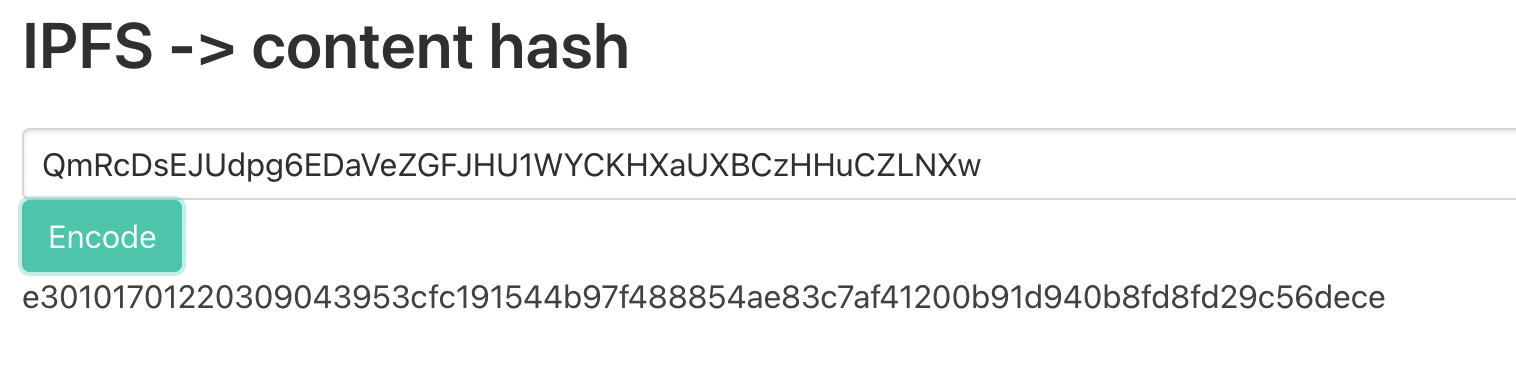Hashing
Since we access our frontends via ENS and store them on ipfs we use hashes to uniquely identify data and code.
Download ipfs cli tool from here: https://docs.ipfs.io/install/command-line/
FE release hashing
Ensure a fresh checkout from origin/master and that you are using the correct node version
yarnrm -r build && yarn build && ipfs add build -r -n- Check the final output (the string behind
build) is what others get or what the github hash build outputs (https://github.com/DXgovernance/dxvote/actions/workflows/hash-build.yml) - Update ENS
- Resolver: 0x4976fb03C32e5B8cfe2b6cCB31c09Ba78EBaBa41
- Node: 0x1b78f0d3ab2b6566c5adf84daff9bd2009734272fa207a1b0dbafa5e103052a8
- New content hash: Convert ipfs hash from above commands to content hash and add
Oxto the start
Cache update hashing
- Create a new branch
- Update
buildConfigobject inscripts/buildCache.tsto the most recent block number for each chain- Mainnet (https://etherscan.io/blocks)
- Gnosis chain (https://blockscout.com/xdai/mainnet/blocks)
- Arbitrum (https://arbiscan.io/blocks)
- Set reset to
truefor each chain you want to fully reset (takes a long time) - Push block number changes to github
yarnrm -r cache && yarn build-cache- Upload to pinata and save the files
- Compare the final output to what someone else running the same command on the same block numbers gets
- Update ENS subdomain
- Resolver: 0x4976fb03C32e5B8cfe2b6cCB31c09Ba78EBaBa41
- Node: 0x331cd7edaf3b957429977bd70caeec3e325661ef642c3d06255445f2c4051bc3
- New content hash: New content hash: Convert ipfs hash from above commands to content hash and add
Oxto the start
IPFS hash -> Content hash
- Go to https://content-hash.surge.sh/
- Add ipfs hash to first input
- Press “Encode”
- Output is your content hash